Office keep asking you to login or tell you that you have a connection errror
Warning : This Solution will erased your Windows Hello settings, so after restarting your computer Windows will ask you your Microsoft account information and NOT your pin code, session password or digital print. Make sure to know the Microsoft Account link to your computer. If it's for a company computer you should ask an administrator to give your Bitlocker Recovery Key before continuing.
The TPM ( trust platform module ) is device installed on all the modern motherboard it's a security feature that allow a system to store information and limit is access. Anti-cheat like Vanguard use it to store encryption key and Windows mostly for the bitlocker feature. But Office also used to store connexion information and sometime is feature is fucked up and you are stuck with a connexion error.
So the best way to fix the problem is to erase all the data store in the TPM, it's pretty easy you just have to open to tool tpm.msc ( you can search it or do Windows + R ) and clic on the button Clear TPM that is on the right of the Windows. The computer is gonna restart and clear all the data in the TPM.
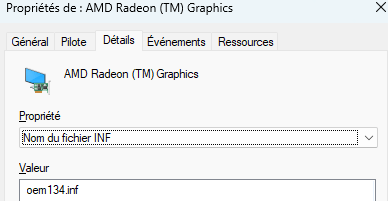
After that open one of your Office application, disconnect your account if not already disconnected and reconnect your account. This time you shouldn't have any error.
However like said before, some app use the TPM, so be aware that tool like vanguard will ask you to restart your computer another time to reconfigure properly the AntiCheat. Or windows will ask your Microsoft Account information before unlocking your session.